Adding Organizations
The steps to follow to add a Organization to the Fabric Operations console are:
- Export Organization` to JSON format
- Enter the Fabric Operations Console UI
- Go to
Nodes - Click on
Import MSP Definition - Select the JSON from the file system
- Click on
Import MSP Definition
Export Organization to JSON
export CA_NAME=xxxxx
export CA_NS=default
export MSP_ID=euipomsp
export CONSOLE_URL=https://console.hlf.example.org
kubectl hlf fop export org --msp-id=$MSP_ID --name=$CA_NAME --namespace=$CA_NS --out="${MSP_ID}_${CA_NAME}_${CA_NS}.json" --host-url="${CONSOLE_URL}"
Enter the Fabric Operations Console UI
Open a browser and navigate to the URL you configured when creating the Fabric Operations Console.
Go to Organizations
Click on Organizations at the sidenav to see the Available organizations
Click on Import MSP Definition
Click on Import MSP Definition to open the dialog to import the Organization.
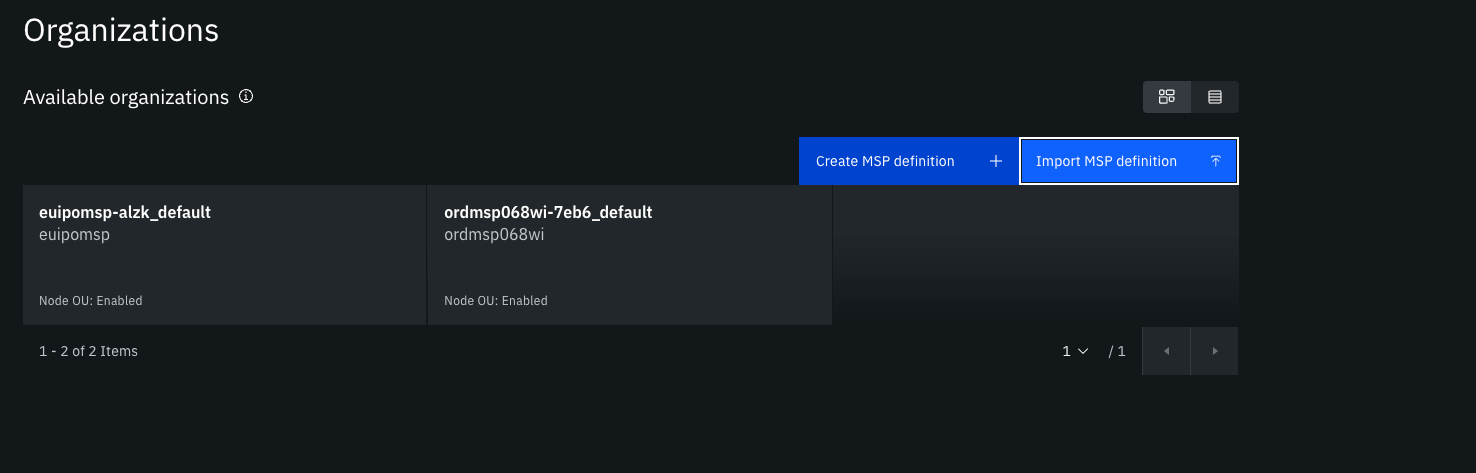
Select the JSON from the file system
Click on Add file and select the JSON file you exported from the step Export Organization to JSON.
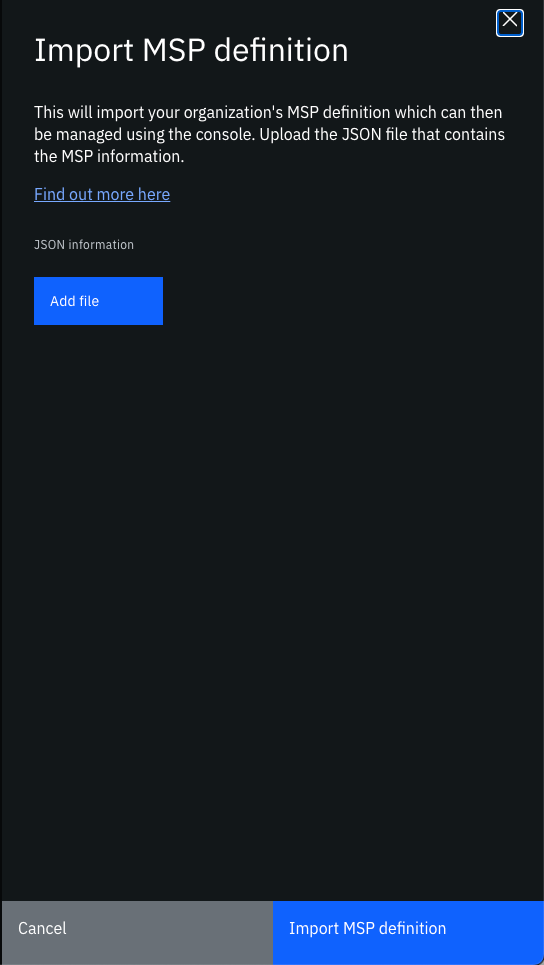
Click on Add Organization
The last step is to click on Add Organization and the Organization will be imported to the console.